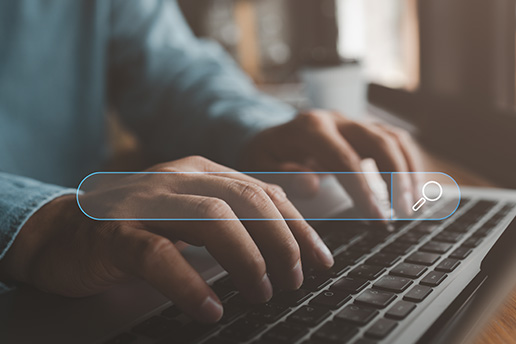Google Analytics is an essential tool for any website owner. It collects data from your website and represents them using multiple KPIs and performance metrics like sessions, page views, bounce rate, users, etc.
Now, it’s common sense that a user can have multiple sessions. So, the number of users in the Google Analytics report must be equal to or lower than the number of sessions.
But sometimes, the GA reports might show a higher number of users than sessions, which doesn’t make sense. But make no mistake. There are no errors with the GA data.
There can be a couple of reasons why GA is showing such reports, and we will explain why this happens in this blog. But before that, you need to understand what users and sessions are in Google Analytics.
Let’s dive in!
What are Users in Google Analytics?
Users in your Google Analytics report usually mean unique visitors or individuals who have visited your website. You can see the number of users and new users in Google Analytics by going to the “Audience Reports” section’s “Overview” option.
Here, you can see the number of users and new users being updated on a regular basis.
But make no mistake. If the GA shows 5,000 users, it doesn’t necessarily mean that 5,000 unique individuals have visited your website. Here are a few things you need to know about users or organic traffic in Google Analytics:
- GA can only identify individual users as long as the visitor doesn’t delete the cookies. For example, if someone visits your website once, deletes the cookies, and returns to your website once again, he/she will not be counted as a single individual user. GA will count it as two separate users.
- If someone visits your website using two separate devices, Google Analytics will identify them as two different unique users instead of one.
New Users vs Return Users
If anyone visits your website using a device, he/she will be registered as a new user in Google Analytics. Except for the two cases we have mentioned above, everyone who visits your website for the first time will be counted as a new individual user.
Whenever someone visits your website, GA adds a unique tracking ID to their cookies.
As long as they don’t delete their cookies or go to your website using a different device, no matter how many times they visit your site, they will still be registered as one individual user.
Google Analytics will count the individual users who are repetitively visiting your website as return users.
What are Sessions in Google Analytics?
Sessions or organic sessions in Google Analytics are the number of visits your website receives. Whenever a new or returning user visits your website, it will be counted as a start of a new session in GA.
For example, if a single user visits your website 10 times, GA will count it as 10 different sessions. Just like the “Users” KPI, there are a few things you need to know to analyze session data. They are,
- If the user is on your site but stays inactive for half an hour or more, GA will officially end the current session.
- The session count will always reset right after midnight.
So, what does it mean?
It means that a single user can have two or more sessions on your site without leaving it if they stay inactive for 30 minutes and then become active once again.
It also means that if a user starts browsing through your website before midnight and continues browsing even after midnight, it will be counted as two sessions. It still counts as two sessions even if the user was always active on your site and never left it.
Why is My Google Analytics Showing Higher Users than Session?
Now that you have a clear understanding of sessions vs users in Google Analytics, it’s time to deal with the problem at hand. Sometimes, when you open a custom report, you see that the number of users is higher than the sessions.
It doesn’t make sense, and it shouldn’t have appeared. After all, this is common sense.
However, there are a few scenarios when this kind of situation can actually occur. If you have used a page-level dimension like “Page” or “Page Title” or the Hour dimension in the custom reports, it may show a higher number of users than sessions.
Let’s take a look at each of these scenarios to find out why the custom reports are showing higher users than sessions in Google Analytics.
Scenario 1: You’re Using a Page-Level Dimension Filter
While building a custom report, if you included page-level dimensions or filters in it (like Page, Page Titles, or any page-level custom variable), you might find the number of users to be higher than the sessions. This can happen if you try to combine sessions with any kind of page-level dimension.
This happens because the sessions are associated with the first hit of the session.
If you use the custom report filters to include a page or a particular group of pages, the report might show a higher number of users than sessions.
Let’s take a look at an example to understand how the number of users in Google Analytics can be higher than in sessions:
Let’s say there are two different users who went through two different sessions.
Session 1:
The user visits page A.
The user goes to page B after that.
Finally, the user comes back to page A.
End of the session
Session 2:
The user visits page C.
The goes to page B after that.
End of the session
Summary in Google Analytics:
Page A: 2 page views, 1 session, 1 user, 1 unique page view.
Page B: 2 page views, 0 sessions, 2 users, 2 unique page views
Page C: 1 page view, 1 session, 1 user, 1 unique page view
Overall: 5 page views, 2 sessions, 2 users, 4 unique page views
As you can see, if you look at the complete report, there is no difference between the number of sessions and users. But once you apply the page-level filters and check the data of Page B, the report will show 2 users on this page but 0 sessions.
So, the number of users is higher than the number of sessions. That’s why if you check the sessions vs users report in Google Analytics with page-level filters, this kind of confusing situation might appear.
Scenario 2: You’re Using Hour Dimension Filter
When you are checking custom reports using the “Hour” or “Hour of Day” filter, you might see more users than sessions at any specific hour. But how does it happen?
If a single session encompasses multiple hours and you’re using the “Hour” filter to check the report’s hour-by-hour metrics,
- The number of sessions will only be recorded for the first hour.
- However, the number of users will be recorded for each active hour.
Let us give you an example.
If a session on your website starts at 7:50 pm by a user and the session ends at 8:15 pm, the 7 pm report will count as 1 session, and the 8 pm report will count as 0 sessions from this particular user. However, both hourly reports will record the user.
So, in the 8 pm report, you will see that there is 1 user in Google Analytics but 0 sessions.

Wrapping It Up
As you can see, any Google Analytics custom report, when combined with page-related or hour-related dimensions or filters, can show a higher number of users than sessions.
To avoid further confusion, make sure you study different metrics of Google Analytics, including users, organic traffic in Google Analytics, page views, the relationship between users and sessions, and how different dimensions affect the result shown in the custom reports.
Once you study them carefully, you will be less likely to be surprised by unexpected factors and spend your precious time focusing on important tasks.