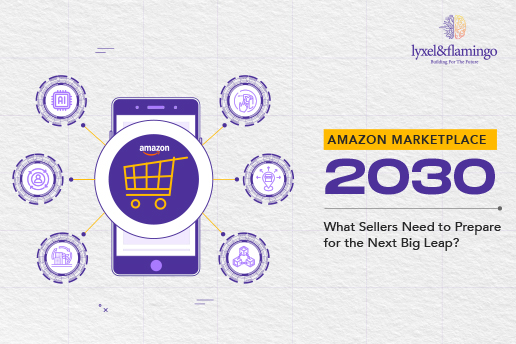Flipkart is one of the leading Indian e-commerce hubs. Anything and everything a customer desires is available easily on Flipkart. This fact also makes it a seller’s hub, and its product range varies from big expenditures to less expensive items. It has ten crore registered customers and gets 10 lakh daily page visits and 80 lakh shipments every month. It caters to 1000 cities, and if you choose to sell your products on Flipkart Marketplace, it will take your products to customers all over India, from big cities to small towns.
What Is Product Listing? What Are The Prerequisites For Product Listing On Flipkart?
Listing a product in simple words means filling out all the necessary information about the goods and adding images. It is to create transparency with your customer, and the customer is well informed about the product they are going to buy.
Before you begin listing your products, you must first complete your online seller registration by creating a Flipkart seller account. Then, apply for Flipkart brand approval to ensure your brand and category are eligible for sale on the platform.
Once these steps are completed, you’re ready to begin your cataloging journey — either through single listings or in bulk. Here’s a complete walkthrough:
Complete Guide to Listing
1) Product Image Upload:
The phrase “What you see is what you get” holds true here. Make sure you post pictures that have a resolution of not less than 500*500 pixels. You have to add a minimum of 2 images, which is compulsory, and it can go up to 8 images. Ensure the photos cover the product’s front, back, and side. It is also essential to capture images covering the upper and lower parts of the product. The picture should be clear and preferably on a white background.
2) Stock Keeping Unit (SKU):
Every product requires a Seller SKU ID Flipkart recognizes — a unique alphanumeric code (e.g., AS001, SH012) used for inventory tracking, pricing, and reporting.
A stock-keeping unit is a unique number used to track internal business inventory. It helps keep track of business inventory and sales and provides analytical data. It is essential because it helps build good relations with vendors and customers. In addition, it helps with listings as it keeps stock counts, selling prices, etc.
3) Status Details (Listing Status):
In order for your product listings to go live on Flipkart, you will have to choose the active button. Only once you select the active button will it be marked and become available to your customers.
4) Price Details (MRP & Sellers Price):
It is vital to make a note here that the maximum retail price and the sellers’ price are two different entities. The selling price should be below the MRP. Always calculate your product’s different costs first, such as fixed fees, commission, shipping charges, and more. Having deducted all expenses, the amount that remains becomes your selling price. And your MRP then becomes the price you put on the price tag for the customer.
5) Inventory Details (Fulfilment, Procurement & Stock ):
When you fill out details on the Flipkart seller account, choose the’ seller’ option instead of ‘smart seller.’
Under Flipkart fulfillment services, opting for ‘In Stock’ under the Service Level Agreement (SLA) ensures faster delivery. SLA non-compliance (e.g., missing a 1-day dispatch for ‘in stock’) may lead to account suspension.
Thus, always ensure that you fill your stock inventory.
6) Shipping Provider Information:
Flipkart has courier partners like ‘Ekart’ that fulfill their shipping needs. You can choose to opt for self-shipment, which happens in rare cases. It is easier to partner up with Flipkart itself as it saves you time and energy. In the case of heavy-weight objects, you can opt for self-shipment if you have a trustworthy shipping partner.
7) Delivery Charge Information:
Once you come to the section on delivery charges, you will get three options, namely, local delivery charge, zonal delivery charge, and national delivery charge. You may or may not check these boxes, but if you don’t, you may get charged extra at some point. Therefore, to avoid penalties, do fill in the delivery charges as follows:
- INR 30 for the local delivery charge
- INR 45 for the zonal delivery charge
- INR 60 for the national delivery charge.
8) Flipkart Plus:
Selecting plus listing is a choice you must make as a seller, as it has advantages and disadvantages. The advantage is that the rating of your product will go up. And the disadvantage is that whenever a Plus member customer buys your product, they will not pay for delivery. Instead, that delivery charge will be deducted from the selling price of your sold items. But if you do choose the plus listing, chances are your products will be viewed and purchased by prime members of Flipkart.
9) Package Details:
In order for shipment to flow smoothly and without any hassles, it is crucial to check every single detail. A minor mistake may cost you money, time, and manpower. While giving out packaging details, be very specific about the product’s dimensions. The dimensions include the product’s length, breadth, height, and weight.
10) Tax Details:
Providing your tax details is mandatory. All your paperwork needs to be in place. Therefore, make sure you don’t miss out on any detail. For example, ensure you provide the correct HSN (harmonized system of nomenclature) code and tax code, i.e., the GST rate of a particular product, so there is no misunderstanding. Flipkart has also made it easier for sellers to select the correct HSN (information provided on the listing list) and tag their products.
11) Manufacturing Information:
If you put your manufacturing details, it becomes easier for you to attract customers who like to buy in bulk. Therefore, even though filling out this section is unnecessary, giving out as much information as possible is advisable to make your product profile attractive. Along with manufacturer details, you could add elements like importer and packer details.
12) Product Information:
Your work gets more manageable when you specify and put your products in the correct category and subcategory. Also, it helps your customer navigate through the site according to type and category. Then, enter the relevant information such as description (in detail) and images (good quality images help to beat your competition). For example, if it is apparel, then provide further information like(type, style code, size, pattern, for which gender, color, fabric, ideal, sleeve, fit, etc.
13) Keywords for the Search Engine:
Even if you can add 1024 characters manually, only three words are allowed per listing. Flipkart Marketplace allows the addition of words at the backend, known as search keywords, in the edit catalog page. Also, make sure there are no brand names in the keywords.
14) Key Features and Other Details:
Make important features known according to your product type. After completing all the above steps, click ‘send to the QC,’ which you will find in the bottom right corner. You will get a request ID, and you will get your track approval requests. It usually takes 48 hours for approval unless there are some errors. If they find errors, they notify you, and you need to rectify them and send them back to QC.
Product Fails on QC… Why?
Since listings are an integral part of an online seller’s process, listings getting approval on time becomes very crucial. It increases your product’s visibility, which, in turn, helps you reach potential buyers. If any errors are found, you will receive a notification. In fact, Flipkart Marketplace has also introduced ‘instant’ QC for listings. This service will help you get a real-time quality check and on-the-spot results. You don’t have to wait for 24-48 hours for approval. You can change details and update information without wasting any time.
Products fail to pass QC for the following reasons:
- MRP on product images, avoid this mistake.
- Blurred images are a sure shot reason to get shot down.
- Unavailable back and front images of your product, as the customer needs to see the product visually.
- Wrong product weight, and as mentioned earlier, every detail counts.
- Absence of government license number.
- The manufacturer’s information on the product’s image is not visible, and pictures need to be complete.
- Product Mfg and Expiry date are missing; if your product is a perishable item, information about the expiry date and manufacturing date is a must.
Conclusion
As a beginner, the Flipkart listing process might seem intimidating. But with due diligence, the task is manageable, and you can put up your products on Flipkart Marketplace. Just follow the rules one step at a time. Ensure you follow all of the above steps, especially the mandatory ones. Some steps may give you a choice to opt out or not provide information, but remember that the more details of your product, the more interested your buyers are.
With the right setup and accurate listings, you can leverage Flipkart fulfillment services and reach millions of potential buyers across India.
Let Lyxel&flamingo help you streamline your Flipkart seller journey — from product listings and catalog optimisation to dashboard analytics and SLA compliance.
📩 Ready to grow your online business with Flipkart?
Contact Lyxel&flamingo today and get expert support at every step.