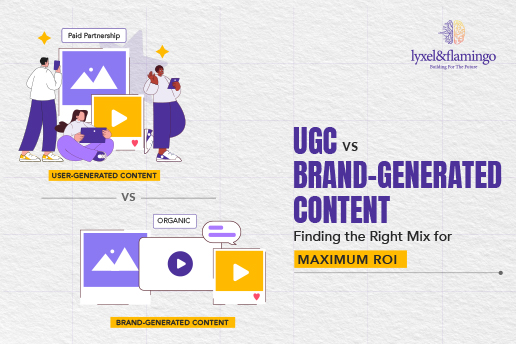Selling branded products on Flipkart requires more than just listing items on the marketplace. To protect customers and ensure brand authenticity, Flipkart follows a structured brand approval on Flipkart process. This process verifies that sellers are authorised to sell products from a particular brand and that all legal and compliance requirements are met.
If you are planning to sell branded products or wondering whether you can sell without a trademark, understanding the Flipkart brand approval workflow is essential. This guide explains the approval types, documents required, timelines, and common seller questions in detail.
Why Brand Approval Is Required on Flipkart
Flipkart enforces brand approval to:
- Prevent counterfeit or unauthorised product listings
- Protect registered brands and intellectual property
- Ensure compliance with legal and category-specific regulations
- Improve customer trust and marketplace quality
Every seller who wants to list branded products must go through Flipkart’s brand verification process, whether they are brand owners or authorised resellers.
Types of Brand Approval on Flipkart
Flipkart follows different brand approval workflows depending on the product category.
Type 1: General Product Categories
This category applies to most non-food items such as electronics, apparel, accessories, furniture, home goods, and lifestyle products.
For these products, Flipkart typically asks for:
- Trademark certificate or brand authorization letter for Flipkart
- Invoice copies from authorised distributors
- Product images and packaging images
- MRP labels and compliance markings
The brand approval letter for Flipkart must follow the correct format and be issued directly by the brand owner.
Type 2: Food, Supplements, and Consumables
For food products and supplements, Flipkart requires additional compliance documents, including:
- FSSAI licence number and mark
- Manufacturing date, expiry date, and shelf life
- Ingredient and nutrition details
- Veg or non-veg classification
- Manufacturer or importer information
These categories are audited more strictly due to regulatory requirements.
Documents Required for Brand Approval on Flipkart
For most product categories, sellers must prepare the following documents:
- Trademark certificate (if you are the brand owner)
- Flipkart brand authorization letter from the brand owner
- Invoice or purchase bill from an authorised supplier
- Product images and packaging images
- MRP labels as supplied by the brand
Even with a valid authorisation letter, Flipkart may independently verify the document with the brand before granting approval.
Flipkart Brand Approval Audit and Verification
Brand approval on Flipkart is not automatic. Each application is reviewed by a dedicated verification team.
In some cases, Flipkart may conduct:
- Physical verification of goods or premises
- Cross-checking of invoices and supplier authenticity
- Validation of licences or trademarks
This step ensures sellers are compliant with platform policies and applicable laws.
Step-by-Step Process to Get Brand Approval on Flipkart
To apply for brand approval on Flipkart, sellers must follow these steps carefully:
- Log in to the Flipkart Seller Panel
- Navigate to “My Listings”
- Click on “Add New Listings”
- Select “Add a Single Listing”
- Choose the relevant product category
- Click on “Select Brand”
- Enter the brand name and click “Check Brand”
If you are not already authorised, Flipkart will prompt you to apply for approval.
Submitting the Brand Approval Application
After clicking “Apply for Brand Approval,” sellers must provide the following information:
- Brand name
- Brand logo (optional)
- Official brand website link (optional)
- Existing selling platforms (optional)
- Sample MRP tag images
- Brand ownership declaration
- Upload of required documents such as:
- Brand authorization letter for Flipkart
- Category-specific licences
- Invoice copies
Once submitted, the application moves into review.
Waiting Period and Approval Status
After submission, sellers typically see a confirmation message indicating successful submission.
The Flipkart team reviews the application and may:
- Approve the brand
- Reject the application
- Request corrections or additional documents
Sellers can track status updates within the Listings section of the seller dashboard.
How Long Does Flipkart Brand Approval Take?
The Flipkart QC in progress time for brand approval usually ranges between 24 and 72 hours. In some cases, approvals may take up to five working days if:
- Documents are unclear or incomplete
- Additional verification is required
- There is a high volume of applications
Submitting accurate documents the first time significantly reduces delays.
Can You Sell on Flipkart Without a Trademark?
Many sellers ask, can I sell on Flipkart without trademark registration?
Yes, you can sell without a trademark if:
- You are an authorised reseller with a valid brand authorization letter for Flipkart
- The brand does not require trademark ownership for resale
However, selling without authorisation or proper invoices can lead to listing rejection or account suspension.
Flipkart Seller Brand Registry and Gated Brands
Some brands are gated under Flipkart’s seller brand registry. These brands require additional approval steps and may be part of Flipkart Brand Mall or supported brand programs.
Gated brands often have stricter documentation and verification standards.
How We Help Sellers Navigate Flipkart Brand Compliance
aAt Lyxel&Flamingo, we work closely with sellers who are managing brand approvals across multiple categories, trademarks, and sourcing models on Flipkart. In practice, most approval delays stem from documentation gaps, incorrect authorization formats, or misalignment between listings and platform policies.
Our focus is on helping sellers interpret Flipkart’s evolving compliance requirements, prepare accurate brand authorization documentation, and align catalog data with approval workflows. By approaching brand approval as an operational process rather than a one-time formality, sellers are better positioned to avoid repeated rejections, QC delays, and listing disruptions as they scale.
This structured approach becomes increasingly important in 2026, as marketplace governance tightens and brand protection mechanisms continue to expand.
Final Thoughts
Brand approval is a foundational step in any Flipkart selling strategy. It safeguards sellers, brands, and customers while ensuring long-term marketplace credibility.
By understanding documentation requirements, approval timelines, and compliance expectations, sellers can avoid delays and list products with confidence. Getting brand approval right the first time reduces friction and protects your business as you scale.
For sellers navigating multiple brands, categories, or compliance requirements, expert guidance can simplify the process and prevent costly mistakes.
FAQs
Q. How to register on Flipkart as a seller and start selling products?
A. Register through the Flipkart Seller Hub by submitting business, bank, and tax details.
Q. What documents are required to become a Flipkart seller?
A GST, PAN, bank account details, and business registration documents are required.
Q. How to list or upload products on Flipkart seller account?
A. Products can be added through the “Add New Listings” option in the seller panel.
Q. How to get brand approval on Flipkart and how long does it take?
A. Submit brand documents through the seller panel. Approval usually takes 24–72 hours.
Q. What is a brand authorization letter and how to apply for it on Flipkart?
A. It is a letter issued by the brand owner authorising resale on Flipkart.
Q. What is a gated brand, Brand Mall, and brand support on Flipkart?
A. Gated brands require special approval and may be part of Flipkart’s premium brand programs.
Q. How to sell products on Flipkart without a brand name or without GST?
A. Unbranded products may be sold under certain categories, but GST is mandatory for most sellers.
Q. How to add or change brand name and GST details in Flipkart listings?
A. Changes can be requested through the seller dashboard with proper documentation.
Q. What is Flipkart QC and how much time does Flipkart QC take?
A. QC is a verification process that typically takes 24–72 hours.
Q. How to check seller details, invoices, and bills on Flipkart?
A. These details are accessible in the seller dashboard under account and billing sections.