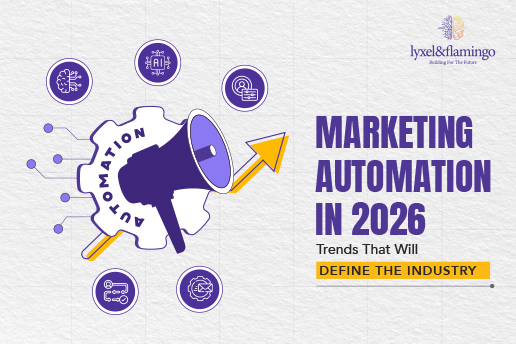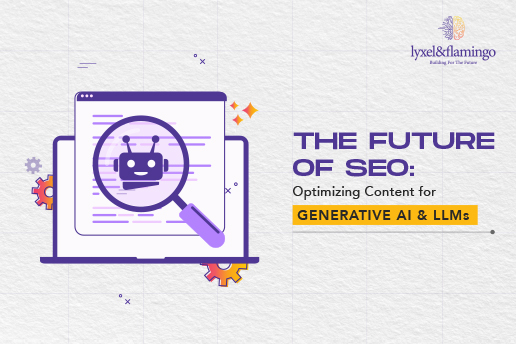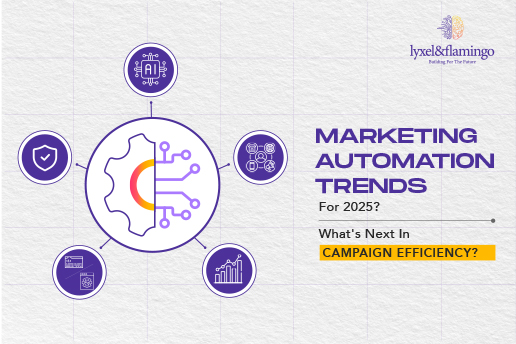Automation testing is a crucial testing procedure that software developers use to compare the actual performance of their applications with their expected performance. So, companies and developers need an automated testing application that will be able to automate the testing task that is both repetitive and hard to do manually.
And if you’re an automation tester or developer, you can only perform the task mentioned above by either writing your own automation scripts or utilizing an automation testing tool.
These days, the automation testing tools with the best performance come with AI and ML algorithms optimized for intelligent testing. In this article, we show you the top five automation testing tools that are hot in the market right now!
Selenium
Selenium is a free, open-source, industry-level automation testing framework. And it’s often used for validating different web applications all across platforms, networks, or browsers.
It’s not a single tool but a group of different software. Every single software of the Selenium suite offers various ways of testing web applications according to a business’s needs. Selenium is made of three essential parts:
- WebDriver: This application utilizes browser automation APIs to run tests on browsers while keeping solid control over them. It would make it look like a real person is using a browser instead of a tool.
- Grid: This tool will help you run different test cases on various devices over a diverse range of platforms.
- IDE (Integrated Development Environment): You can use this part to develop your very own Selenium test cases. It also has Chrome and Firefox extensions, which would allow you to create several test cases in the most efficient manner.
You need to possess advanced computer programming skills to harness the most out of Selenium’s usefulness. You also need to spend a significant amount of time developing the automation frameworks of your choice and the libraries that you can use for your automation.
Appium
Appium is yet another open-source and free test automation framework. However, unlike Selenium, most automation testers typically use Appium to validate mobile applications. You can use this tool on the following kinds of applications:
- Native Apps: Mobile apps that are developed for iOS, Windows, and Android devices using their native SDKs (Software Development Kits).
- Hybrid Apps: They are a combination of native and web applications. In short, they have the qualities of native apps, but you cannot download them on your mobile. Instead, you need to use them through your browser.
- Mobile Web Apps: You can also use these apps using a mobile browser. However, unlike the hybrid apps, they don’t possess any kind of native container that makes them exclusive to the native environments or OS like iOS, Android, or Windows.
Developers created Appium so it can fulfil the following mobile automation principles:
- You should be able to automate your mobile apps without recompiling or modifying them. And Appium uses the automation tools provided by the vendor to fulfil this principle. Here’s a list of vendor-provided automation tools:
- Microsoft WinAppDriver
- Apple UIAutomation
- Apple XCUITest
- Google UiAutomator or UiAutomator 2
- You should be able to run different tests without being restricted by frameworks or programming languages. To fulfil this principle, Appium combined the automation frameworks provided by the vendors with its WebDriver API. It will form a client-server architecture, and you can write it in any language and use it to send suitable HTTP to the server.
- When you’re working with automation APIs, the framework must not alter or reinvent the primary working process and the structure of the apps or the automation APIs. Appium fulfils this principle by stretching out current or pre-existing W3C WebDriver. And to do that, it simply adds extra API methods without creating new automation standards.
Katalon Studio
Katalon Studio is a comprehensive automation testing tool that is designed to test web apps, mobile apps, desktop apps, and APIs. It comes with a wide range of features that you can use to test different types of apps. And you can use it across multiple platforms like Windows, Linux, and macOS.
Here’s a list of the most notable features of Katalon Studio:
- Smart Wait: This option can solve the problems related to the wait feature of the WebDriver.
- Test Artifacts Sharing: With this option, you can share your test cases, objects, and keywords with your team members.
- WebDriver Event Listener: You can use this option to handle any event that the WebDriver triggers.
- Desktop Testing: With this feature, you can test any desktop app on a Windows 10/11 device.
- Comprehensive Data-driven Testing: It is a group of custom data sources and other specialized capabilities that you can use to create test cases.
To get a detailed understanding of all of these features we have just mentioned above, check the official documentation on Katalon Studio’s website. This automation testing tool has a free version and two different paid versions. You can choose any one of these three versions according to the size and complexity of your projects.
TestComplete
Yet another automated testing environment, TestComplete, can be used to test a wide range of technologies and web applications. With this automation testing tool, you can test various applications and platforms like Windows, WPF, Visual Basic, .NET, Delphi, C++, Java, and other web applications and programs.
You can divide TestComplete into four major parts:
- TestComplete Platform: This part is designed to empower its other three components that control mobile, desktop, and automated web testing. You can use this platform to develop automated tests for multiple environments, platforms, and devices with ease.
- TestCompleteWeb Module: You can use this module to develop solid and well-organized tests for websites, web apps, automated GUIs, and mobile apps.
- TestCompleteMobile Module: With this module, you can create a series of impressive automated tests for web, native, and hybrid Android applications.
- TestCompleteDesktop Module: You can use this part to run several unit testing languages that include but are not limited to TestNG, Ruby, JUnit, PyUnit, and PHPUnit.
You will get several integrations with the TestComplete tool like Jira and Jenkins. You can also get your hands on well-known open-source frameworks and other essential applications like SoapUI and Selenium.
LambdaTest
With LambdaTest, you can perform essential automation tests on reliable and scalable Selenium testing infrastructure. It has a lot of notable features that include:
- Out-of-the-box integration with CI/CD tools like Travis CI and Circle CI.
- Automated testing powered by Selenium on 2,000+ OS environments and browsers.
- Automated screenshot tests that would allow you to capture a maximum of 25 screen captures of separate configurations across multiple OS and browsers in one session. You can use this testing to figure out how the applications render on different browsers and screen sizes.
- With LambdaTest, you can use IP2Location, which will help you find out your geolocation to help you get routed to the nearby data centre. As a result, you are guaranteed to enjoy the best possible testing performance.
Although LambdaTest has a free version, the features it has are quite limited. So, if you want enterprise-level testing features that will help you get the best results, choose the paid options.

Wrapping It Up
Although all of these applications and platforms are ranked as the best automation testing tools, they have their own pros and cons and the areas they specialize in. So, the actual tool you need would be highly dependent on your project’s nature and size. You should also consider the potential value of the tool in the long term and if the tool would be able to serve in your future projects.
Automation testing is a hot trend right now, and testing tools are constantly improving their performance by integrating with AI and machine learning algorithms. Organizations are continuously looking for automation tools that allow codeless testing, forcing the existing tools to improve themselves and securing the line for the emergence of other players.