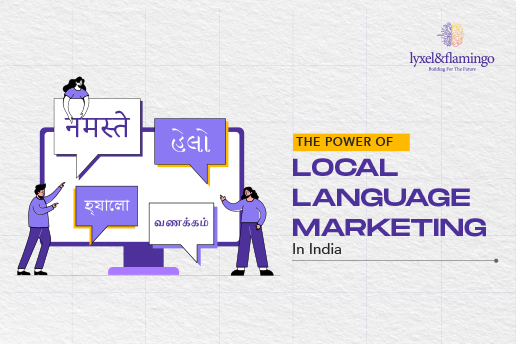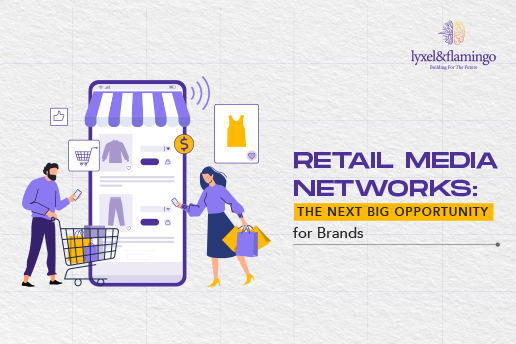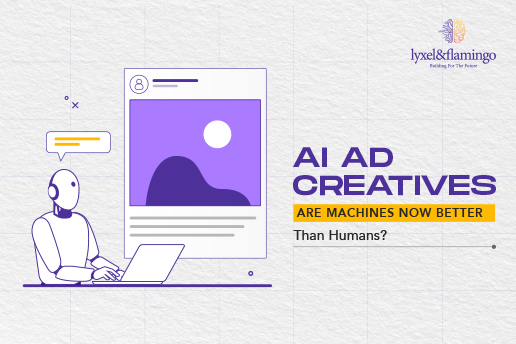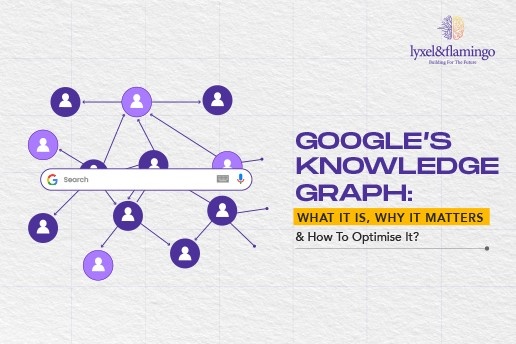Google just introduced Performance Max Ads by force-upgrading the Smart Shopping campaigns, and it’s already taking the digital marketing world by storm.
These campaigns are now the new priority of every Google Ads expert, e-Commerce business, and digital marketing agency. And if you’re a digital marketer who uses Google Ads on a regular basis, this should definitely be on your to-do list.
In this article, we will show you what PMAX campaigns are, why you should care about them, and the steps to set this campaign up. Let’s get started!
What is the Performance Max Campaign?
Performance Max is a marketing campaign that can display ads across all channels of the Google Ads platform, including Search, Gmail, Display, Maps, etc. That’s why it’s also nicknamed the Frankenstein of the Google Ads network.
Instead of targeting a particular ad format, like the shopping Ads or display, Performance Max campaigns run Ads in every platform and format through a single Ad campaign.
Sure, it sounds great! After all, Setting up one Google Ads campaign gives you the opportunity to show your ads everywhere. It takes significantly less work to create and manage such a campaign.
However, once you dive a bit deeper, you will understand that it’s not all that simple.
What makes PMAX Campaign vital for you?
Google announced the future implementation of Performance Max in November 2021. And after a few months, this tech giant reported that all Google Smart Shopping Ads would be converted to Performance Max by the end of September 2022.
Now, we are already past the reported time, and Google has replaced Smart Shopping campaigns with Performance Max Ads. And the adoption rate is no joke.
Digital marketing experts are considering Performance Max to be the next phase of Google Ads evolution that we have been witnessing for the last few years. Google wants machine learning and AI to have more control over how the Ads look and where and to who it is depicted.
In the beginning, you could turn off certain things like Display Select or Search Partners while running the Google Search and Shopping Ads.
However, in 2018, Google introduced Smart Shopping campaigns, which limited a certain portion of your control over your Ads. Suddenly, Google started showing your ads all over its platform. With PMAX campaigns, Google is taking all those things a few steps further.
How Do PMAX Campaigns Work?
As we have mentioned before, the PMAX campaigns are designed to do a lot of things at once. You can think of it as an amalgamation of Search, Display, YouTube, and Shopping Ads.
It looks a lot like a combination of Dynamic Search Ads and Smart Shopping Ads.
You need to supply Google with a bunch of products, feeds, and assets, such as images, videos, and headlines. After that, Google will put every single of these elements together to show different types of Ads on multiple Google and third-party platforms.
Because of it, every Google Performance Max campaign has a profound impact on the other types of marketing campaigns.
The Key Features of PMAX Campaigns
Here are some of the key features of the Performance Max campaigns that you need to know about:
Finding New Customers
Every performance Max campaign now comes with a new kind of conversion setting – Customer Acquisition. Even though it was already a renowned feature in Google Smart Shopping Ads, it actually works better with the PMAX campaigns.
This feature, once turned on, will make the PMAX campaigns try everything in their power to find new customers.
It will do it either by bidding more money to show the ads to the right audience or by optimizing the campaign to target only a specific type of audience using the customer match list, autodetection, or conversion tags.
Audience Signals
Google introduced Audience Signals in the PMAX campaigns.By pinpointing a specific audience, the advertisers can optimize conversions based on the Ad algorithms.
Although it’s a new feature, experts put a lot of emphasis on it. Why? Because it helps you steer the Google Ads algorithms in the correct path and show the ads to the audience that is more likely to convert.
Better Insights with More Substance
The Performance Max campaigns come with two other features.
- Asset Audience Insights: This feature allows you to figure out exactly how the audience is responding to different assets of the PMAX ads, including the ad copies, the videos, and the images.
- Diagnostics Insights: This feature works like an advanced troubleshooter that helps you find out different problems with Google Ad setup that is preventing the PMAX ads from running properly.
Benefits of Using Google Performance Max Campaigns
As Google PMAX campaigns display ads using your past Google Ads campaign data and intelligent machine learning algorithms, it naturally has quite a few benefits. Here’s a list of the most notable benefits of Google Performance Max campaigns:
- Access to the Google Network: With PMAX campaigns, not only do you get access to the entire Google Ads network, but you can also exhibit your ads on all those Google platforms just with a single campaign. Google takes your search-based ads to the next level as the intelligent AI and ML algorithms show the right ads at the right place and to the right people.
- Audience Signals: These marketing campaigns allow you to feed the ML algorithm with your previous campaign data to push your Ads in the right direction within a short period of time while maximizing their effectiveness.
- Automation: PMAX campaigns use Smart Bidding to automate the bidding and ad-buying process. It will even generate different kinds of ads to show them on different platforms using the assets you provide to Google during the campaign generation process.
- Better Insights: It uses features such as Asset Audience Insights and Diagnostic Insights to find out how a particular audience segment is responding to your ad creatives and troubleshoot ad setup issues faster.
- Goal-focused Campaigns: Whether you are trying to increase your brand awareness or want to get more conversions, with PMAX campaigns, Google will gear your ads to achieve your specific marketing goals.
In short, the goal of Performance Max Ads is to make your Google Ads campaigns setup process easier and expose your ads to more people while optimizing them based on their performances in real-time.
How to Create a Performance Max Campaign?
By now, it should be pretty clear that the Performance Max campaigns are different from any other Google Ads campaign in the past. And the same thing is true for its setup process too. Let’s see how to create a performance max campaign step-by-step.
Step #1: Select a Campaign Objective
Every time you try setting up a new campaign, Google will ask you to select a campaign objective. Here, you need to select the “Create a campaign without a goal’s guidance” option.
Step #2: Choose a Campaign Type
This step is pretty obvious. Here, you need to select “Performance Max” from the list of available campaign types.
Step #3: Determine the Conversion Goals
Now, you have to choose the conversion goals you want to optimize your campaign for. You must be careful in this step. Make sure you eliminate all the unnecessary goals here. This way, you can avoid duplicate campaign objectives or unproductive goals, such as newsletter signups.
Step #4: Budget and Bidding
In this step, you will have to set up your campaign budget and bidding model. Google recommends setting a daily budget that is at least three times your average CPA or cost per conversion. However, for many small businesses, that’s a bit on the higher side. Nevertheless, your daily budget should at least be 1x of your average CPA.
For bidding strategies, you should select Maximum Conversions and Maximum Conversion value. You can also set a target CPA and ROAS to optimize the Performance Max campaign of Google Ads further.
Step #5: Campaign Settings
Here, you can adjust the campaign settings like location, language, and other factors. When you’re done here, you need to set the Final URL expansion. According to your specific needs, you can select one of these options:
- On: Sent traffic to the most relevant URLs on your site
- Off: Send traffic to provided URLs only
Step #6: Create Asset Groups
The PMAX Ads will use the assets you set up here to create suitable ads that will be displayed on multiple platforms. It’s a type of internal feed management that will use the assets to form interactive ads.
At the very least, you need to provide the following:
- 3 – 5 Headlines
- 1 – 5 Long Headlines
- 2 – 5 Description Texts
- 1 square and 1 landscape image
- 1 square logo (adding other logos is optional
- Up to 5 videos that are at least 10 seconds long (This option is not mandatory)
This is the minimum asset requirement for each campaign. However, we recommend adding multiple assets, especially the ad creatives. This way, the Google PMAX campaign will be able to combine these assets to create different ad variations.
Step #7: Ad Extensions
In this last step, you need to set up ad extensions for your campaign. Some of the available options are promotions, prices, calls, structured snippets, site links, etc. Once you set them up, you’re ready to review and launch the campaign.

Tips to Scale the Performance Max Campaigns
Here’s a list of tips that you can follow to scale the Google PMAX campaigns:
- Never forget to allow your Performance Max ads enough time to gather the audience data and analyze it. Set a larger budget than usual for enabling the campaign to run and collect data.
- Once the campaign consistently hits a solid ROAS, you should start increasing the daily campaign budget slowly and keep a watch on the Ad performance. Remember, no matter how good the campaign performs, never pour all the budget at once.
- You should start running other supplementary campaigns, like DSA campaigns, inbound campaigns, and YouTube ads, alongside the Performance Max Ads.
- During the setup process of the PMAX campaign, you can turn on the URL extension feature or asset. This allows Google to thoroughly scan your whole website and decide on an appropriate page to redirect the user to, depending on the persona and journey of the person who clicked on your ad. This is one of the fastest ways to scale the PMAX campaigns. However, to make this feature a success, you must have a high-quality website that is perfectly optimized for the PMAX. In any other case, select “NO” in the URL extension asset section.
Wrapping It Up
Although Performance campaigns come with a whole set of challenges, if you can manage and optimize them carefully, you can generate incredible ROIs for your business or your clients. And if you are just getting started with Google Ads, the details mentioned in this article should give you a basic understanding of PMAX ads.
The Performance Max campaigns are here to stay. Make sure you learn the nitty-gritty of this new Google Ads variation to have a smoother journey as a digital marketer. Still unsure? Connect with our expert team of digital marketers for prompt solutions.